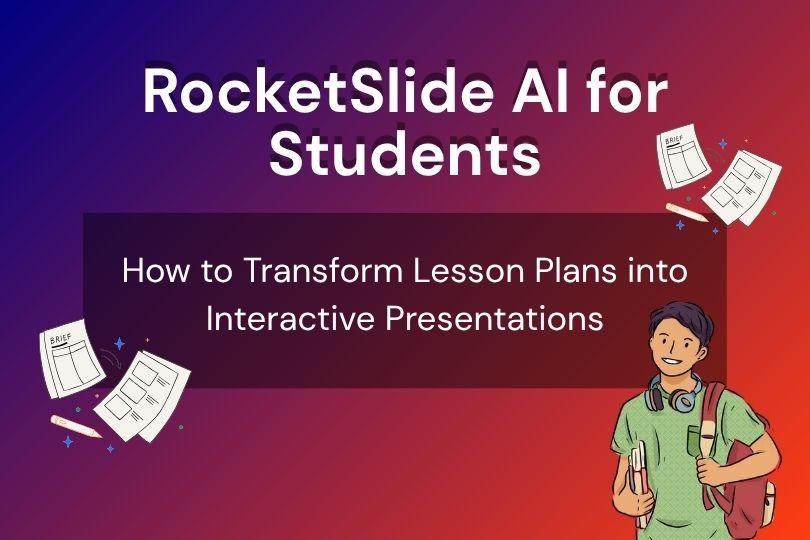
RocketSlide AI for Students: How to Transform Lesson Plans into Interactive Presentations
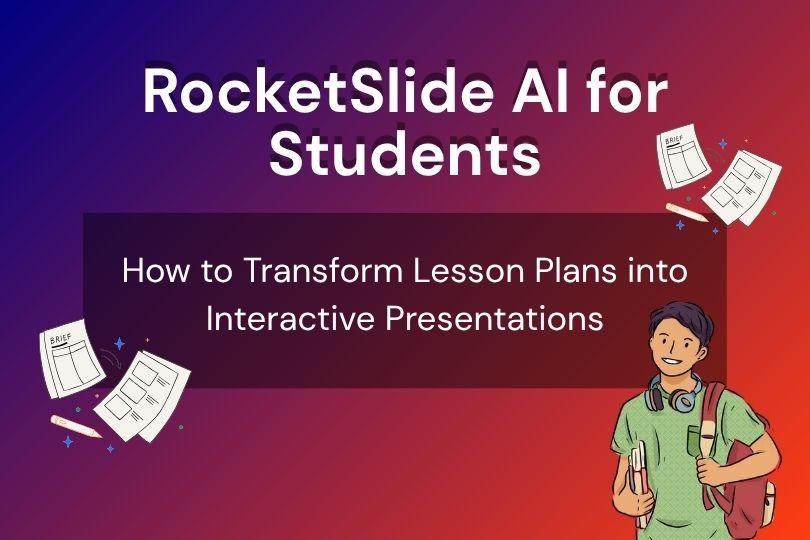
Introduction: How to Transform Lesson Plans into an Interactive Presentation
AI for students is now transforming the way we learn. The days are gone when lesson plans were written on paper or in long, text-heavy slides. However, now AI-powered presentation tools like RocketSlide can help students transform their lesson plans into interactive presentations. It not only saves time, but it can also improve understanding and engagement of the lesson.
In today’s world, everyone is using AI in their study, and there are so many AI presentation tools available that help in creating the whole presentation in minutes. Imagine you give a prompt for creating the presentation you want, and AI makes it in just a few minutes. You can also customize the presentation further with your creative thoughts.
In this article, we are going to understand how AI helps students in their education and how the RocketSlide, an AI-based presentation tool, can help in transforming your lesson plan into an interactive presentation.
The Need for AI in Students' Education
Education is now more about understanding and presenting ideas clearly. This is where AI for education plays an important role in today’s fast-paced digital classroom. AI tools are made to assist students in organizing their thoughts, summarizing the information, and even designing the slides. This has some benefits, like
- Time Efficiency: AI makes the process of creating the presentation easy and time-efficient, which allows the student to spend very little time on slide formation, and they can spend more time on content.
- Enhanced Learning: The slides created using AI are interactive, and they have visuals that improve retention and engagement.
- Professional Results: Students can create slides that look polished and professional; they don’t need advanced design skills.
By using AI tools in their day-to-day life for education, students can have a competitive advantage, making learning efficient and effective.
RocketSlide AI for Students
RocketSlide is an AI-powered presentation tool that is designed to help students with ideas and convert them into beautiful presentations in a very short time. These presentations are equally visually appealing. Let’s discuss how it works:
- Upload Your Lesson: First, start by uploading your notes, lesson plan, or key points.
- AI Analysis: RocketSlide’s AI scans the content, identifies the main points, and then suggests the slide structure.
- Slide Generation: Then it will automatically generate the slides that contain visuals, charts, and animations related to your content.
- Customization Options: Students can customize the layouts, as they can add or remove elements and adjust the style to meet their needs.
This is the step-by-step process that shows how to transform traditional lessons into interactive slides and provide students with a visually appealing way to present their ideas.
Here is a sample PowerPoint presentation created by a student using RocketSlide.
We started with a simple lesson plan on “The Solar System,” just a few bullet points and notes. Using RocketSlide’s AI presentation tool, the content was transformed into an engaging, interactive PowerPoint in minutes.
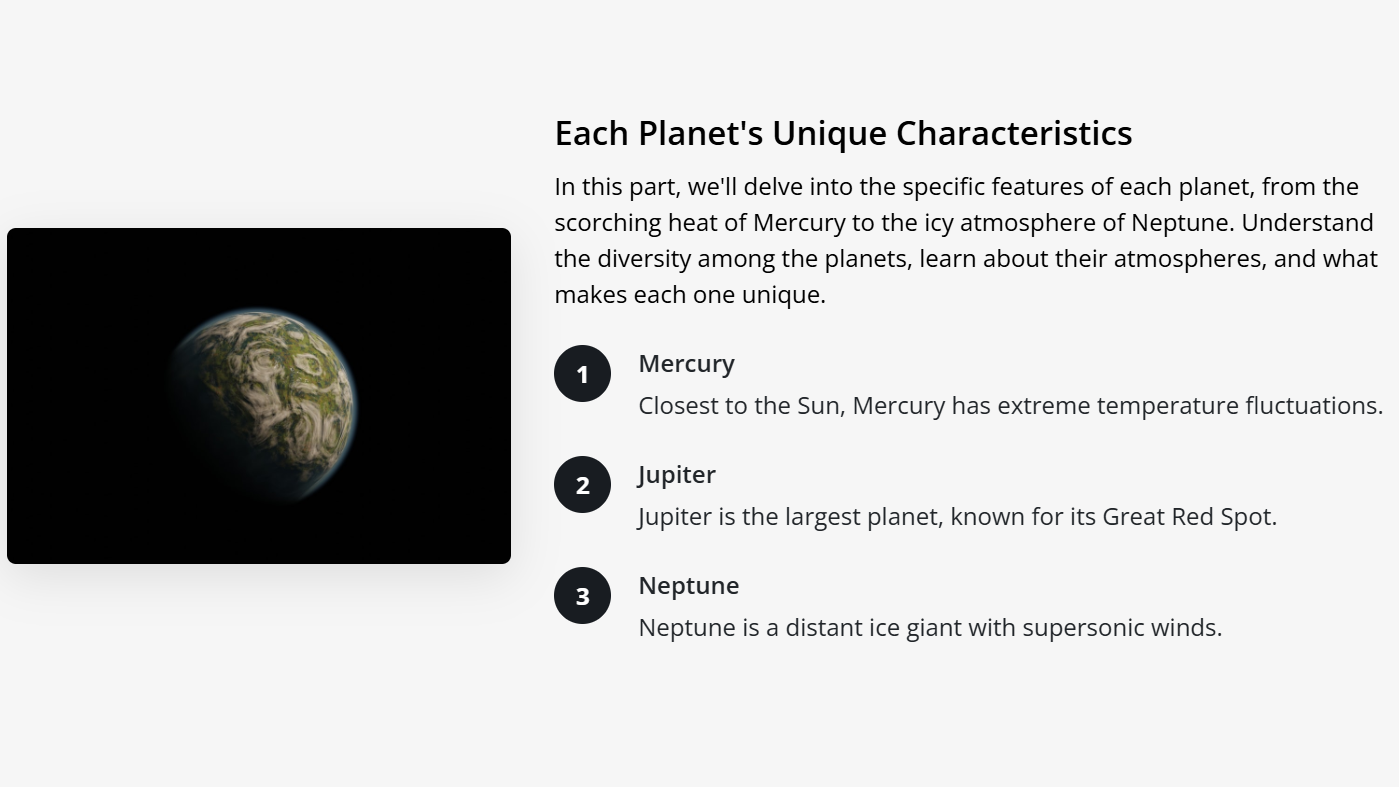
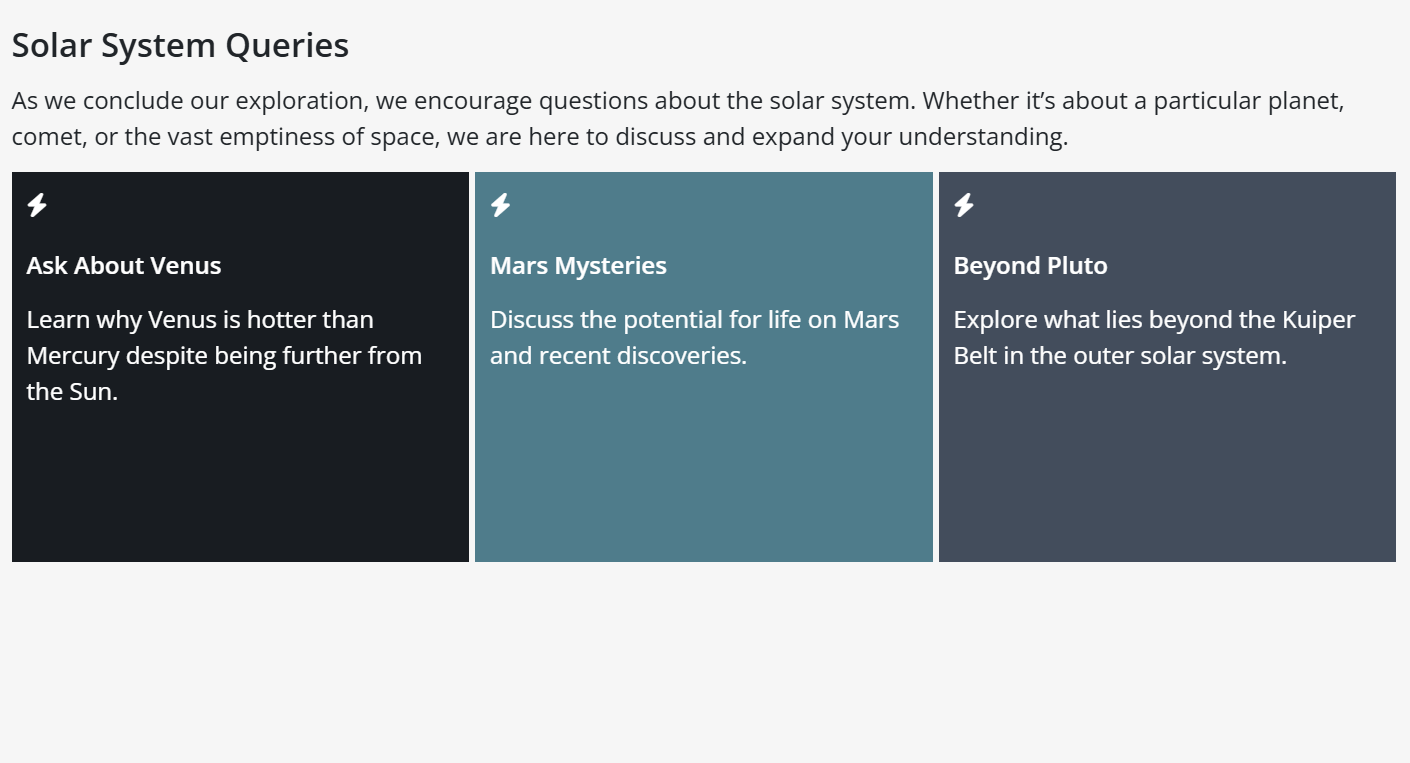
Tips for Using the RocketSlide for Students
For creating beautiful presentations using RocketSlide, here are some tips students can follow to get the most out of it:
- Divide the Lesson Plan: They can break their content into sections to make slides easy to follow.
- Use AI Suggestions: They can use the visuals and layout suggestions given by AI to make slides more engaging.
- Add Interactive Elements: They can also use polls, quizzes, or videos to keep your audience engaged.
- Review AI-Generated Slides: Check the accuracy and clarity by reviewing and fine-tuning each slide.
By using these tips, students can maximize the potential of AI in the classroom while creating professional and polished presentations.
For more guidance on creating visually engaging slides, check the UNSW tips for presentation visuals for advice on contrast, consistency, and slide clarity.
AI Tools for Learning, more than Slides
AI tools help the student in many ways, more than just the slide creation. Many AI tools offer features that help in learning and make studying an easy task for students, and also now many teachers use AI in their digital classrooms. It can make the education more dynamic:
- Simplify Summaries: AI can make the complex topics easy to read and understandable for the students.
- Time Efficiency: AI tools can save the time of students by making their notes and presentations.
- Visual Suggestions: AI tools can suggest images, charts, and designs to make slides more engaging.
The use of AI tools in daily life allows students to create presentations with AI tools as well as improve their learning experience. In today’s world, AI in education is growing and helps teachers and students in learning and presentation preparation.
AI-Powered Presentation Revolution
The AI tools for presentations are increasing rapidly and transforming how presentations can be created traditionally. Tools like RocketSlide encourage the students to transform lesson plans into presentations in a very short time and with efficiency. By implementing AI, students can focus more on understanding the deep concepts, and they can improve their creativity and present their lessons in a very engaging way.
This revolution is not just about saving more time; it’s about creating more engaging and interactive educational materials.
Final Thoughts
Now, the AI tools in education are not an option, but they have become a necessity. RocketSlide is an AI PowerPoint maker that allows students to transform lesson plans into interactive presentations, and it also provides efficiency and creativity.
By using AI, students can create more engaging slides, create easy-to-understand lessons, and improve the quality of their work. If they are preparing for a classroom presentation, a school project, or a study session, AI tools like RocketSlide show the importance and potential of AI for education and highlight how technology can make learning more engaging, personalized, and impactful.
Learn more about RocketSlide and how it helps users with features and simplifying design, and enhancing presentation. Ready to create your first AI-powered presentation? Try RocketSlide today and experience how easy it is to bring your lesson plans to life!
Get the Latest Updates


