
How to Instantly Turn Documents into PowerPoint Presentations Using AI

Creating a professional PowerPoint presentation has traditionally required significant time, effort, and design skills. Whether you're preparing for a client pitch, an academic defense, a business proposal, or a startup investor deck, translating dense information into an engaging and clear visual format can be overwhelming.
But thanks to the power of artificial intelligence, this process is being completely transformed. With smart tools like Rocketslide, you can turn a document into a structured, polished presentation in a matter of minutes.
Welcome to the future of presentation building — where AI handles the formatting, structuring, and visual design, so you can focus on telling your story.
Step 1: Upload Your Document — No Need to Start from Scratch
It all starts with your content. Whether you're working from a:
- Business plan or pitch deck draft
- Research thesis or academic paper
- Internal strategy document
- Product report or proposal
- Marketing brief or whitepaper
AI-powered presentation tools are built to take in Word or PDF files and transform them into something presentation-ready.
Just upload your document and let the system analyze its structure and context — identifying key sections, insights, and transitions.
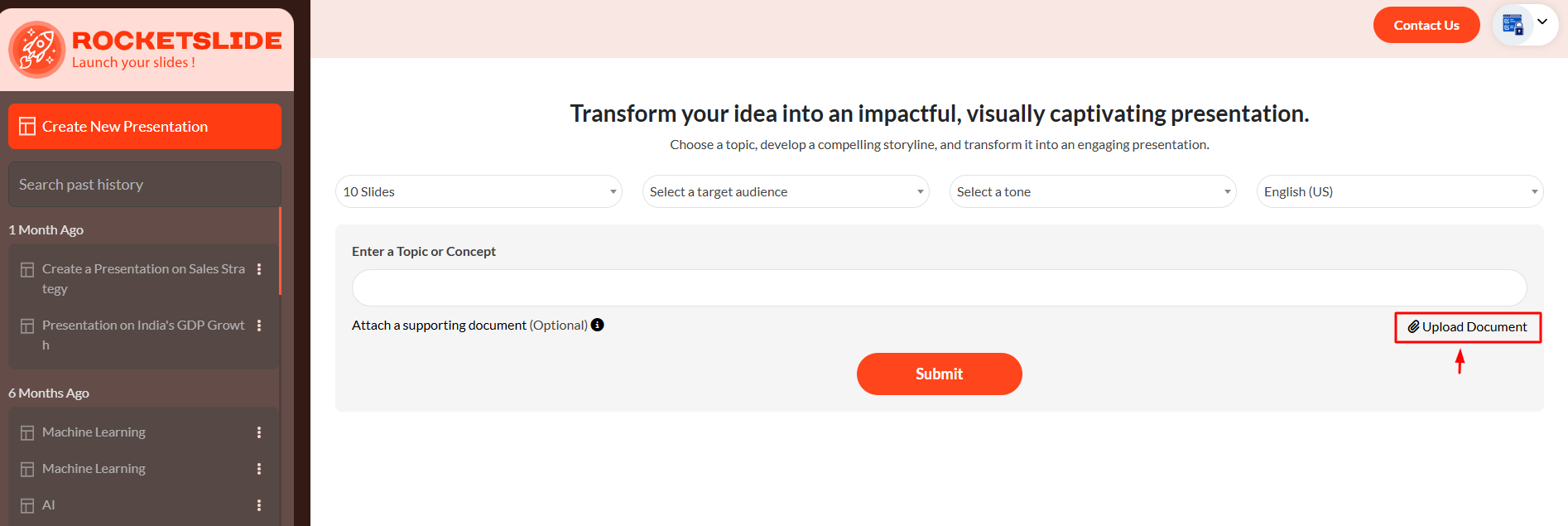
Step 2: Let AI Analyze and Structure the Content
Once uploaded, the engine gets to work. It breaks down your document into logical slide sections, including:
- Title and cover slide
- Agenda / table of contents
- Section headers (problem, solution, results, etc.)
- Condensed bullet points from paragraphs
- Smart visuals and placeholders
- Summary / next steps / call to action
This isn't just keyword extraction. The AI understands narrative flow and how to structure content for presentation logic — ideal for business storytelling and visual clarity.
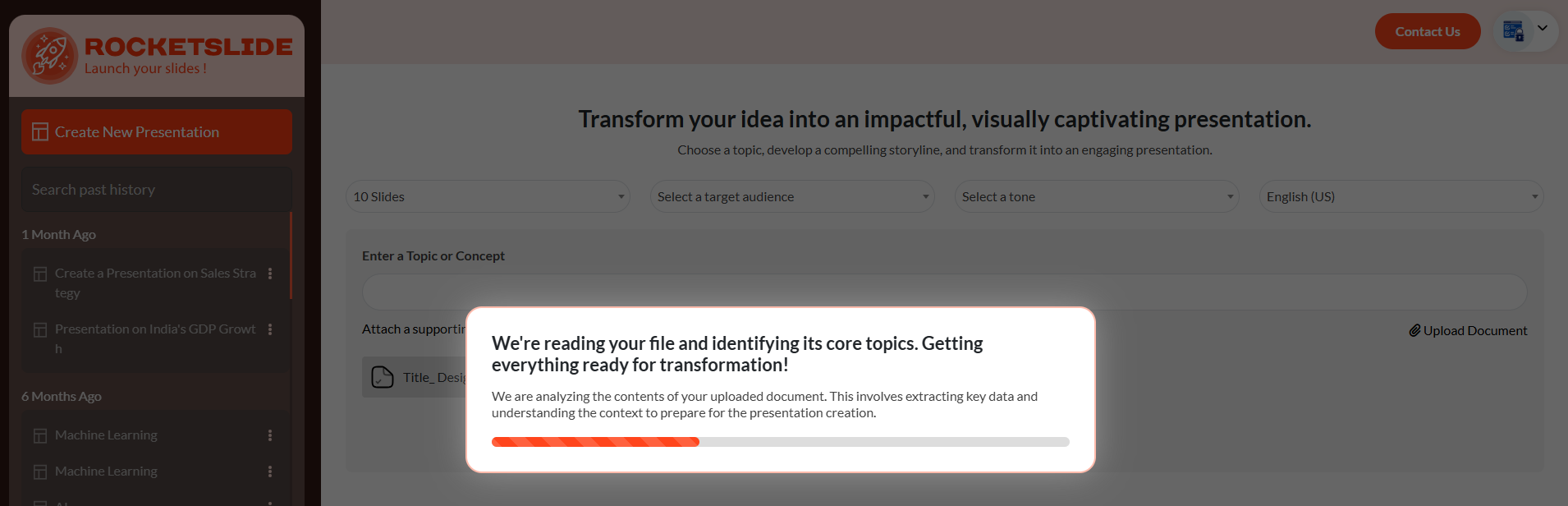
Step 3: Smart Design Suggestions with Minimal Effort
Based on your content and tone, the tool applies sleek, professional templates that fit your audience:
- Investor-ready pitch designs
- Corporate layouts for B2B
- Creative visual styles for marketing
It automatically adds:
- Slide titles
- Icons or images (if applicable)
- Chart suggestions (for stats, data, growth metrics)
- Proper text hierarchy and white space
All slides are editable, so you can tweak them later in PowerPoint, Google Slides, or any preferred format.
For tips on visually emphasizing key points without cluttering your deck, check out “Smart Callout Tips: Highlight Key Info Without a Cluttered Deck”.
Need Help? Get Expert Support If Needed
Automation can take you most of the way — but sometimes, a final polish helps. That’s why some platforms also offer access to presentation experts who can:
- Review your slides
- Refine the story flow
- Improve design consistency
- Tailor your content to your audience
This hybrid approach — automation + expert input — ensures your final deck is both efficient and high-impact.
Why AI is Changing the Game for Presentations
Here’s what makes AI-powered tools like Rocketslide a game-changer:
Save Time
No more starting with blank slides or manually pasting content. Turn hours into minutes.
Boost Clarity
The AI trims down long paragraphs into punchy, presentation-ready language.
Design Without Skills
You get beautiful slides without needing to learn design principles or PowerPoint hacks.
Focus on Strategy
Spend more time shaping your message and less time fiddling with formatting.
Scale Easily
Create multiple variations for different audiences in no time.
Real Use Cases: Who Benefits Most?
AI-powered presentation tools are especially useful for:
- Startup founders creating pitch decks
- Consultants preparing client presentations
- Students or researchers presenting findings
- Product and marketing teams sharing updates or plans
- Agencies building decks for multiple clients
If your work involves communicating ideas visually, these tools make the process faster and smarter.
Final Thoughts
AI isn’t replacing great communication — it’s enhancing it. With the right tools, you can turn complex content into clear, professional presentations in just a few clicks.
Next time you’re faced with a long document and a tight deadline, consider letting AI lend a hand. It’s not just about automation — it’s about unlocking better storytelling.
Get the Latest Updates


