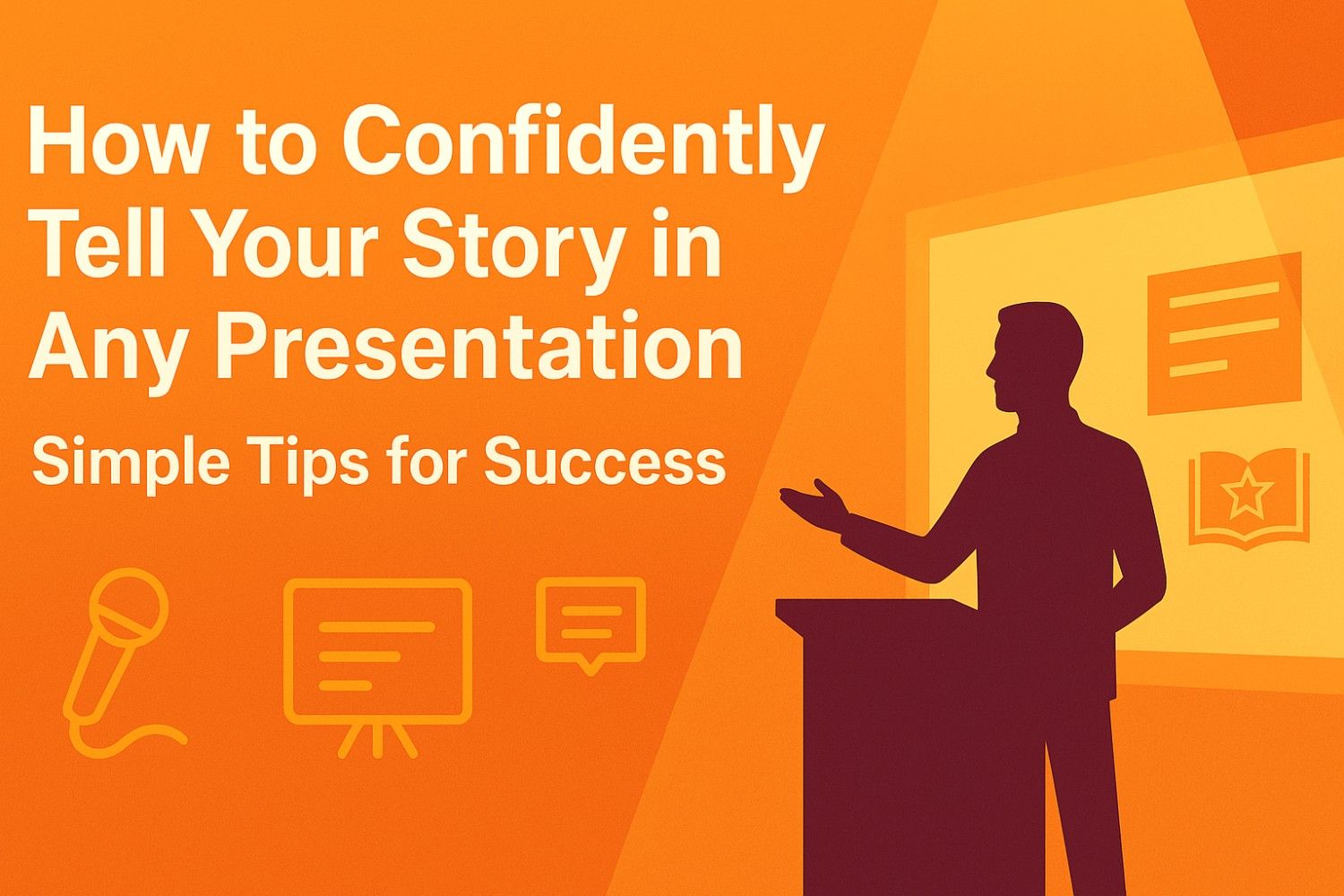
How to Confidently Tell Your Story in Any Presentation: Simple Tips for Success
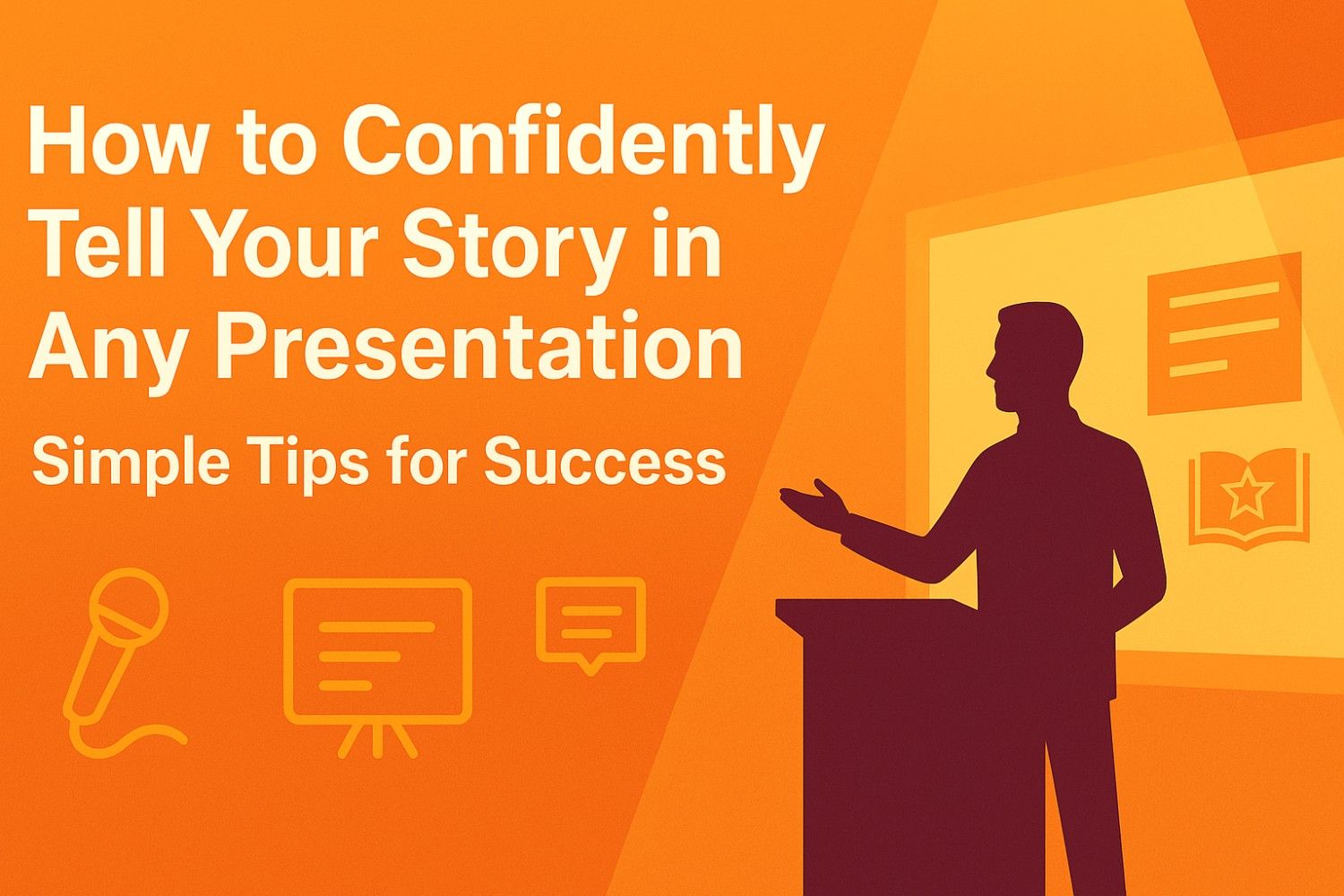
Introduction
Whether you’re teaching a class, pitching an idea at work, or sharing your creative projects, the way you tell your story during a presentation can make all the difference. It’s not just about the slides you show—it’s how you convey your message clearly, connect with your audience, and leave a lasting impression.
If you want to become a masterful presenter in any setting, here are some easy and effective tips to help you shine. Plus, discover how RocketSlide makes your presentation process smoother and more impactful.
1. Know Your Audience
Understanding your audience is the first step to effective communication. Are they experts or beginners? What do they care about? Tailoring your message to meet their interests and knowledge level keeps them engaged and makes your presentation more relevant.
Pro tip: Use RocketSlide’s AI-integrated content suggestions to help craft messages that resonate based on your audience and topic. This feature can inspire clearer wording or examples personalized to your viewers.
2. Keep It Simple and Focused
Avoid overwhelming your audience with too much information. Pick the key points you want them to remember, and keep your slides clean and uncluttered. Use visuals like images, charts, or infographics to support your key messages without distraction.
Pro tip: RocketSlide’s customizable templates and drag-and-drop editor help you design simple yet effective slides. The platform’s AI image editing tools can also enhance visuals automatically to ensure they look polished and consistent.
3. Tell a Story with Structure
People remember stories more than facts. Organize your presentation like a story—with a clear beginning, middle, and end. Start by setting the scene or problem, then explain your ideas or solutions, and close with a strong conclusion or call to action.
4. Practice Your Delivery
Rehearsing your presentation builds confidence and smoothness. Practice speaking naturally rather than reading from notes. Time yourself to stay within limits and to polish your pacing.
5. Engage Your Audience Actively
Interaction keeps your audience attentive. Ask questions, encourage participation, or include polls and quizzes when possible. This makes your message more memorable.
6. Use Body Language and Vocal Variety
Your voice and body language communicate as much as your words. Make eye contact, use natural gestures, and vary your tone to show enthusiasm. Pausing strategically emphasizes important points.
7. Adapt to Any Presentation Setting
Different settings demand different approaches. For virtual presentations, clear visuals and shorter segments work best. For in-person talks, direct audience interaction can boost engagement.
Pro tip: RocketSlide’s cloud-based platform lets you access and present your slides from any device or location—perfect for adapting to both online and offline environments seamlessly.
How to Confidently Present in Different Settings
Presentations come in many forms—each with unique challenges and best practices. Whether you're speaking live in front of a crowd, sharing a pre-recorded presentation, or presenting virtually, tailoring your narration style can boost engagement and clarity.
Speaking to a Live Audience in Person

When presenting live, your presence matters as much as your words. Use open body language, make eye contact with different parts of the room, and vary your voice to maintain energy. Pause naturally to emphasize key points. Remember, slides support your story—they shouldn't be read word-for-word.
Pro tip: Use RocketSlide’s Presenter View to keep track of upcoming slides and your speaker notes privately while staying connected with your audience.
Delivering an Asynchronous (Pre-Recorded) Presentation
An asynchronous presentation is one that your audience watches on their own time — without you being there live. Examples include recorded lectures, training videos, sales demos, or narrated slide decks sent as part of a proposal.
Since you won’t be there to answer questions or adjust based on audience reactions, the narration and structure have to do extra work to be self-explanatory and engaging.
Key Tips for Recording an Effective Asynchronous Presentation
Set the Right Tone
- Speak in a natural, friendly, and conversational voice — imagine you’re talking to one person rather than an invisible crowd.
- Avoid sounding too rushed or robotic; pacing is key.
Be Clear and Structured
- Introduce the goal of your presentation at the start so viewers know what to expect.
- Use short, simple explanations and avoid jargon unless your audience is familiar with it.
- Recap main points before moving to the next section.
Use Visuals to Guide Understanding
- Since you’re not live to point things out, visuals must clearly show what you’re explaining.
- Include on‑screen highlights, arrows, or animations to direct attention where necessary.
Add Captions or On‑Screen Text
- Captions make content accessible to wider audiences, including those who watch without sound or who have hearing impairments.
- On‑screen text summaries reinforce key messages.
Keep It Concise, but Complete
- Aim for short segments (5–10 minutes per module if possible).
- Long, uninterrupted recordings can lose viewer focus — break complex topics into smaller chapters.
Test Before Sending
- Play your recorded presentation back as if you’re the viewer — confirm that it’s clear without extra explanation.
- Ensure audio is clean and visuals display properly on different devices.
Why These Tips Matter for Effective Presentations
Mastering presentation storytelling is a skill anyone can learn with the right approach and tools. Presentations that are clear, engaging, and well-delivered foster better understanding, build trust, and inspire action, whether the goal is education, sales, or creative sharing.
Focusing on your audience, simplicity, story, practice, engagement, and delivery will help you become a confident and compelling presenter every time.
Ready to Tell Your Best Story Yet?
With RocketSlide’s intuitive features—like AI content assistance, Presenter View, multimedia integration, and seamless collaboration—you have everything you need to create beautiful, professional presentations that captivate and connect.
Start using RocketSlide for free today and make every presentation your best one.
Get the Latest Updates


